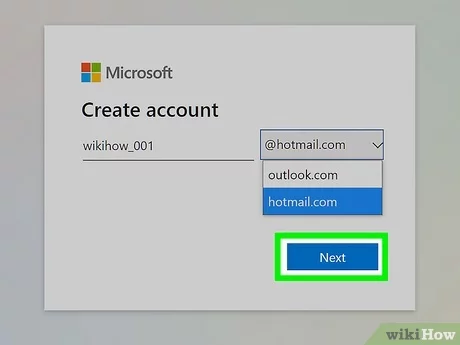Types of Breach You Could Get:
These days, we can assume every evil thing and then it can be real if we don’t care about it. With so many positive things, the internet has also brought the danger of privacy attack. Any unknown person can steal your information and data without your permission. It can happen online or offline, so we must act very careful while using the internet on portable devices. Most common types of the privacy breach that users can get are:
- Malware attack on personal devices
- Password attacks
- Phishing emails or phone calls
- Ad Clicks
- Online threats (often through social media sites)
Tips to Protect You Online:
While surfing the internet for any activity, there are some tips that you should always follow to make sure you don’t get any security threat.
- Make Strong Passwords and Keep Changing it:
Every one of us must have social profiles on Facebook, Twitter, Instagram, Snapchat, Skype, Whatsapp, and Tumbler, etc. These accounts have enough data like our photos and videos. So if any unknown person accesses the data, he can use it for illegal and unauthorized activities. So always create the passwords which are strong enough to crack. Also, keep changing the passwords after some weeks.
- Don’t Click on Every Link:
While using the internet, we often see a link prompting us to click on it. These links are often advertisements. Do not click on such links as they can contain malicious data or can lead to it. So always be careful and selective while clicking on ads and such links.
- Careful while Sharing info Online:
We often visit the sites that require a sign-up. We can also sign in to these sites using our social accounts. Before signing in to the site, make sure that the site has a good reputation, and it does not contain any suspected content. Also, be careful while sharing the posts on social media profiles. Do not share it with everybody. Just keep it limited to close friends and family members.
- Don’t Follow a Spam Email:
If you ever get an email from an unknown address, delete it immediately. The spam emails contain engaging content that may grab your attention. But beware that all of this is used to get the user’s information without his consent. SO never click any link given in the spam email.
- Keep the Firewall On:
Many PC devices like Windows and Mac have their built-in firewall against the viruses. Make sure that it is always on. This firewall blocks any virus containing a program in the system.
- Keep Smartphone Safe:
As the world has shifted on smartphones, the threats on these devices have also increased. Some mobile phones have strict security policies. Apple’s iPhone has stringent security measures, and it blocks any activity if it seems to be suspicious. Some companies have default application for this purpose like Samsung and Huawei have Phone Manager that checks the phone regularly for security purpose. But if your phone has not one, then it is recommended to have an anti-virus application on the phone.

- Shop with only Trusted Sites:
Online shopping is a common thing now. We use our financial information for various things. Do shopping with trusted websites only. Check the security certificates before giving the credit card information. If top security soft wares verify the site, then go ahead. Otherwise, find an alternative place.
- Get an Online Security Suite:
PC firewall is useful for offline security, but it is still vulnerable to online threats. It is suggested to get an online security suite which will protect the devices from online activities. Many internet providers offer the security suite with the internet service that is included in the packages. Like Charter Spectrum provides the online security suite free for its customers.
Charter’s Security Suite:
We will discuss some features of the Security Suite.
- Available for MAC OS and Windows
- It protects up to 10 devices in a single internet connection
- Advanced network security for all devices in the home
- Real-time protection against viruses
- Automatically blocks any unauthorized activity on PC and remove it for smooth performance
- Automatically installs the security updates
- Parental controls to protect the kids from harmful content
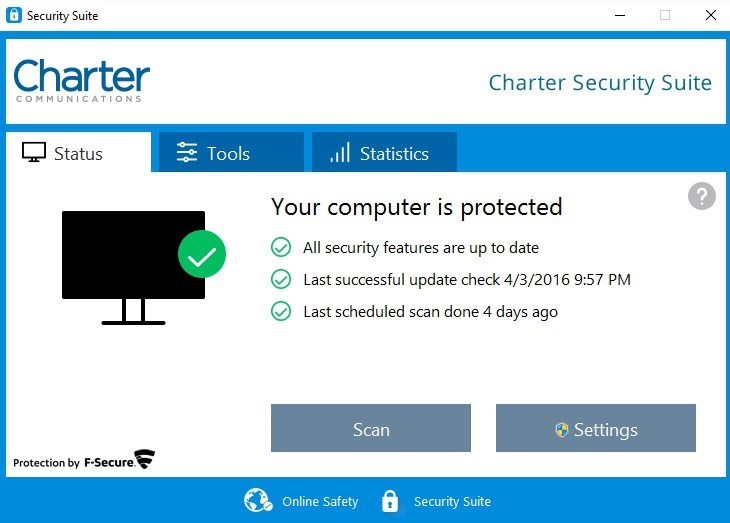
Charter Packages:
As Charter also provides cable TV and phone service along with the internet, so the advanced Security Suite is free for all customers who select any of the Charter Spectrum TV Packages.
Here’s a brief look into the features of the packages for users’ comfort.
- 100 Mbps internet speed
- Unlimited bandwidth for internet
- 125-200+ TV channels
- Free Wi-Fi for home
- Free & secure Wi-Fi in public places
- Unlimited free local calling in the US
- Many advanced features for TV, voice, and the internet
So, these are some tips that can assist the users to get perfect online protection.


![[pii_pn_3ae78cb1ac128ea9] Error Solved](https://przemekspider.com/wp-content/uploads/2021/08/pii_pn_3ae78cb1ac128ea9-Error-Solved.png)