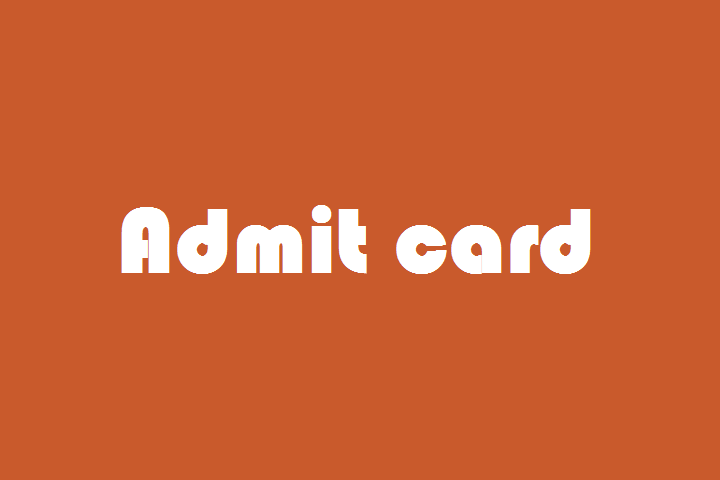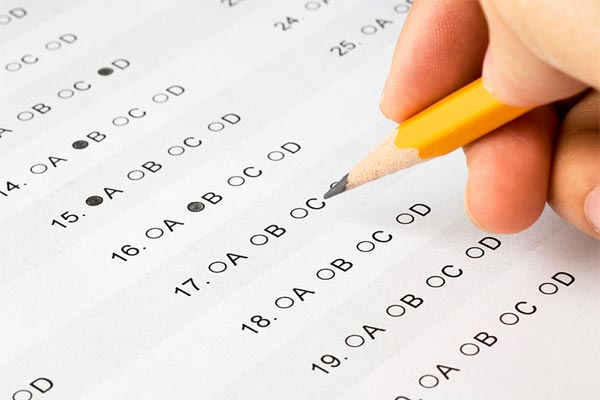The admit cards for IPU will be made available through online mode. Guru Gobind Singh Indraprastha University organizes a university level of entrance exam. This entrance exam is known as Indraprastha University Common Entrance Test commonly known as IPU CET. It is organized for those candidates who are seeking admission in various under graduate and post graduate courses which are offered by the university.
Admit Card
Candidates can download the admit card for the entrance exam 7 days before the entrance exam through online process only. Candidates will not be allowed to appear in the entrance examination without the valid admit card. Candidates are required to maintain the admit card for the entrance exam till the process of admission gets over. In case, the candidate losses the admit card, no request of issuing the duplicate admit card will be entertained under any circumstances.
At the time of examination being conducted, the candidates are required to carry two print outs of the admit card. Candidates have to paste a passport size photograph on both the admit cards which should match the photograph which was being uploaded at the time of registration. One admit card is required to be retained by the candidates after getting it signed by the examiner and the second copy of the admit card is to be handed over to the examiner for the university records.
The entrance exam for the engineering exam will be conducted in offline mode on 23rd April, 2017. Candidates will be allowed to download the admit card for the entrance exam 7 days before the date of the entrance exam. The admit card will be issued through online mode only and it will not be sent to any candidate through post. The result of the entrance exam will be declared online on 9th May, 2017 on the official website of exam conducting authority.
How to download the admit card for the entrance exam-
The candidates are required to download the IPU Admit Card 2017 for the entrance exam by following the given steps-
- First of the all, the candidates are required to visit the official website of Indraprastha university in order to download the admit card for the entrance exam.
- On official website, candidates need to search for tab “download admit card”
- A page for entering the “login ID” and “Password” appears on screen
- Candidate is required to enter “login ID” and “password”
- After that candidate is required to click on login button
- Now, a page appears, where candidate is required to search “Course Application” tab and click on it.
- Then, candidate will have to click on “View Application Download Admit Card” tab
- A new page will get opened on screen
- Click on download admit card tab on that page
- Admit Card for entrance exam will be displayed on screen in pdf format
- Candidate can either download admit card or can take two print copies of admit card for entrance exam for future reference.