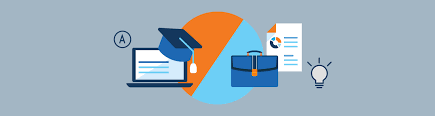- Homepage
- Technology
- Steps to remove Counter.wmail-service.com Trojan
Steps to remove Counter.wmail-service.com Trojan
What is counter.wmail-service.com?
It seems that counter.wmail-service.com is linked to VenomSoftX malware, a JavaScript-based remote access trojan (RAT) and cryptocurrency hijacker. This malicious software is crafted to carry out a range of harmful actions, such as pilfering cryptocurrencies, recording clipboard content, profiling the compromised system, and fetching additional payloads or executing commands.
How to Remove Counter.wmail-service.com from PC
If you suspect that your device may be infected with malware linked to the counter.wmail-service.com domain, follow these general steps to remove it:
- Update Antivirus Software: Ensure your antivirus software is up to date with the latest virus definitions. Run a full system scan to detect and remove the trojan associated with counter.wmail-service.com.
- Use Anti-Malware Tools: Consider using additional anti-malware tools like Malwarebytes or HitmanPro to supplement your antivirus scan and remove persistent malware.
- Disconnect from the Internet: Temporarily disconnect your device from the internet to prevent the trojan from communicating with its command and control servers, minimizing further damage or data exfiltration.
- Uninstall Suspicious Applications: Review your installed applications and uninstall any unfamiliar or suspicious programs. Exercise caution during this process to avoid unintentionally removing legitimate software.
- Clear Browser Data: Trojans can manipulate browser settings. Clear your browser cache, cookies, and history to eliminate traces of the trojan’s activity.
- Reset Browser Settings: Reset your browser to default settings to remove unwanted extensions, plugins, or changes made by the trojan. Consult your browser’s documentation for instructions on resetting.
- Enable Firewall and Update Software: Ensure your device’s firewall is active to block unauthorized network connections. Keep your operating system, browsers, and other software updated with the latest security patches to prevent exploitation of vulnerabilities.
- Exercise Caution with Emails: Be wary of email attachments and links, as trojans are often distributed through malicious emails. Avoid opening attachments or clicking on links from unknown or unexpected sources.
If these steps don’t resolve the issue or if you’re unsure about handling malware removal, seek professional assistance or consult your IT department for guidance.
Storify News provides the latest and breaking news from India and around the world, covering a wide range of topics including Politics, Entertainment, Lifestyle, Business, Education, Health, Technology, and more. Follow Storify News on various social media platforms for live updates.
Next artical :